All businesses or personalities who want every facet of on-screen and off-screen are now using graphic design. From publications and social media graphics to website designs, the graphic design software you use determines the image quality. Whether you are looking for beginner-friendly creative tools or more advanced programs, this guide will help you find your way into the vast world of graphic design software. So, here you go with the best graphic design software to easily create stunning visuals.
What is a Graphic Design Software?
Graphic design software is a type of software that enables beginners and advanced users to create and manipulate images, illustrations, and all complex and basic designs. It offers vector graphics ( based on mathematical equations ), photo editing, web designs, typography, and layout design tools. It is crucial software for marketing, publishing, branding professionals, and even hobbyists creating personal projects.
Need Assistance With Graphic Design Task? Hire Our Expert Designers now!rn
Top Graphic Design Software for Experts and Novices
1. Adobe Photoshop

Adobe Photoshop is still seen as the gold standard of image generator and graphic design software due to its advanced features. Layered composition is the best in the industry, and professionals use it for photo editing, digital painting, intricate and product designs. Photoshop has a wide range of tools, from customisable brushes to layer effects and color palettes, allowing users to create elaborate, high-definition images.rn
Key Features Of Adobe Photoshop:
- More advanced tools for photo manipulation
- Supporting layer and mask
- Extensive plugin library
- Works perfectly with other Adobe products
- Image upscaler
2. Adobe Illustrator

Adobe Illustrator, another jewel in the Adobe bucket, focuses on vector graphics. Illustrator is vector-based; it creates scalable designs, which is not the case with pixel-based software like Photoshop and, thus, is ideal for logos, icons, and typography. Professional designers use it extensively for publication, branding, and web design.
Key Features Of Adobe Illustrator:
- Scalable vector graphics
- Precision drawing tools
- Advanced typographic settings
- Synchronisation with Creative Cloud
3. CorelDRAW
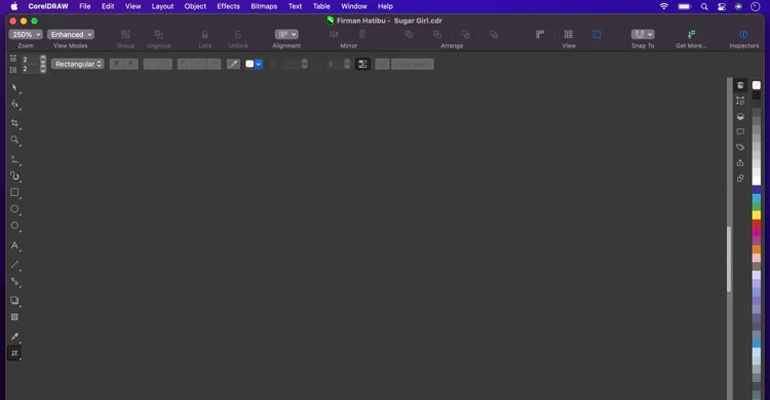
CorelDRAW, a long-time rival of Adobe Illustrator, is a vector graphics editor with professional-grade tools. Known for its easy-to-use interface, it is favorable for Print/Publication. CorelDRAW is used predominantly by fashion, advertising, and packaging digital designers.rn
Key Features Of CorelDRAW:
- Powerful vector drawing tools
- Improved photo editing
- Perfect for print designs
- Page-by-page view switch for complex documents.
4. Canva
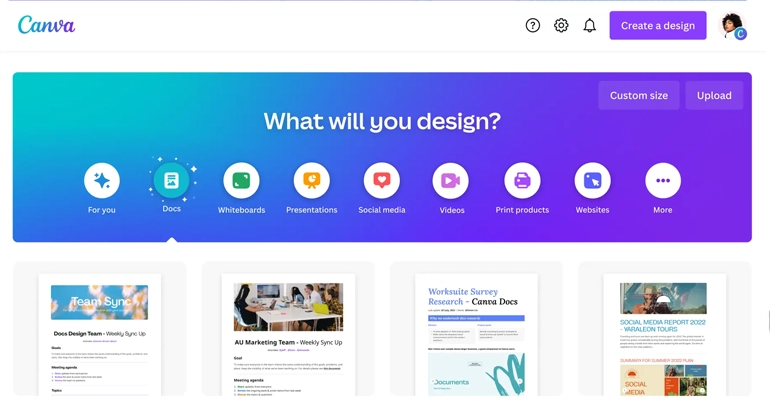
Canva is one of the most widely used graphic design apps because of its drag-and-drop customisable interface and thousands of pre-made templates, It is easy for beginners and experts to use. If you are looking for an automatic tool for creating social media content, business cards, presentations, posters, etc., without the need to dive deep into the technical aspects of design, with its premium assets and widely used background remover, Canva is a tool to go for.rn
Key Features Of Canva:
- This cloud-based visual design software is free
- An extensive collection of pre-made elements, typefaces, and images
- User-friendly Interface
- It is hosted in the cloud, which means it can be accessed anywhere
5. Figma
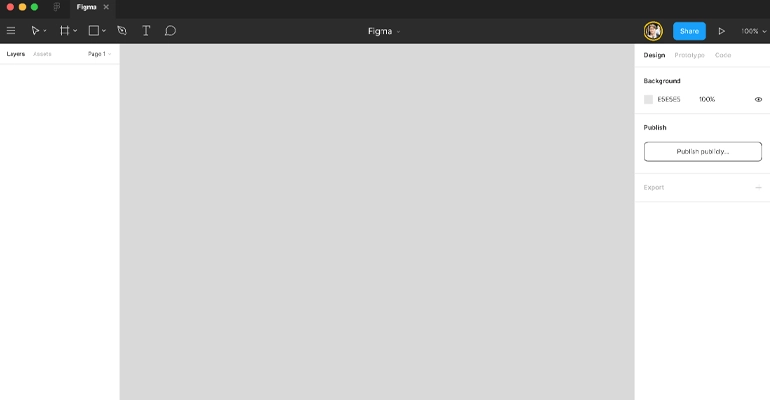
Figma is among the top-rated graphic design software for UI/UX designers. Unlike most other tools mentioned, Figma works entirely online; if it looks like it, it is an excellent idea for teams offering unlimited storage. Because of how easy it is to collaborate on projects, plenty of design teams prefer it to create websites, mobile app interfaces, and prototypes.rn
Key Features Of Figma:
- Real-time collaboration features
- Intuitive vector design tools
- Prototyping for web and mobile app features
- Available in the cloud and easy to share
- Unlimited Cloud Storage
6. Inkscape
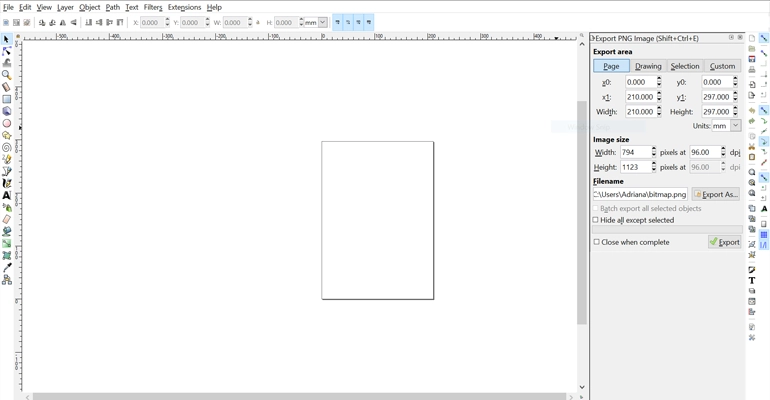
If you are looking for the best software to create graphics, Inkscape is an open-source vector graphics editing application and a strong competitor to Adobe Illustrator. While having a complex interface, making it a little more challenging to learn and understand than basic tools, it is extremely powerful and perfect for illustrations and professional-quality vector graphics.rn
Key Features Of Inkscape:
- Free and open-source
- Multiple file type support
- Ideal for beginners and experienced designers
7. Gravit Designer
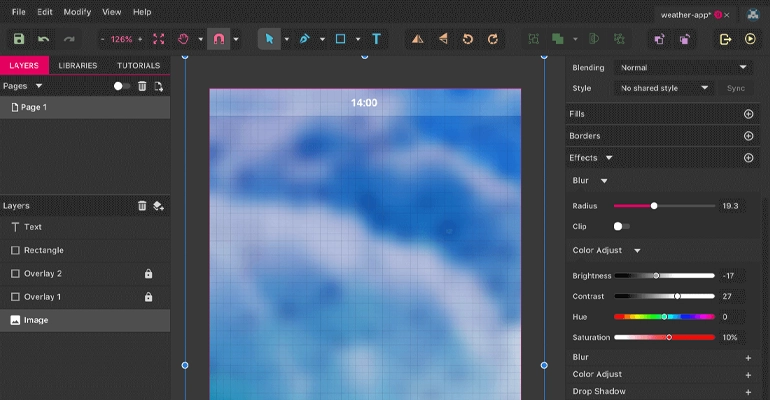
Gravit Designer is a free, full-featured vector design software across platforms. It's great for anyone who wants a free alternative to Illustrator. It is software capable of handling everything from branding to graphics for the web and even 3D design elements.rn
Key Features Of Gravit Designer:
- Cloud storage, desktop app version available
- Vector & raster design functions
- Cross-platform and works on all devices
- Available in a free version with premium features
8. Affinity Designer
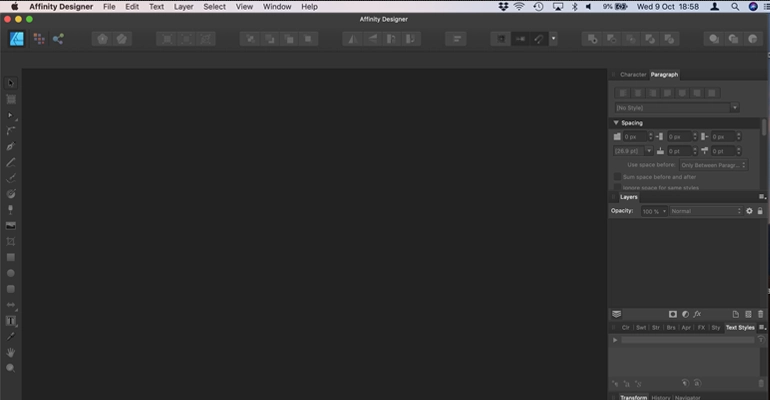
Affinity Designer is the best software for creating graphics. It has been lauded for being low-cost and feature-rich. Various vector and raster tools allow digital artists, illustrators, and graphic designers to achieve the quality you want without the subscription.rn
Key Features Of Affinity Designer:
- The one-time purchase — no subscription model
- Vector and powerful raster tools
- Fast performance
- Perfect for; Illustrations, Logos & Digital Art
9. Vectr
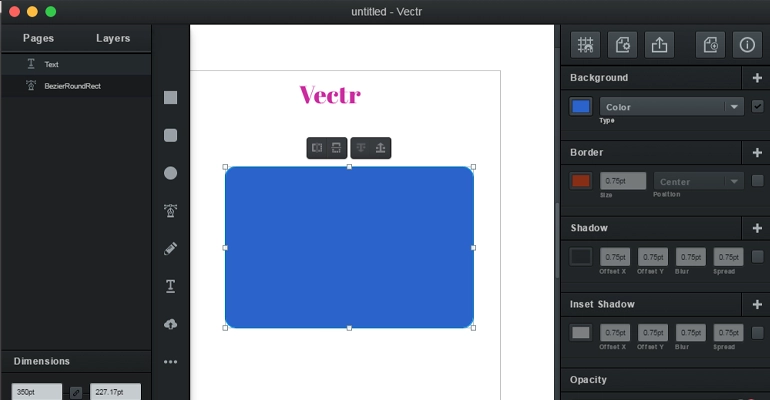
Vectr is an easy-to-use, cloud-based vector graphic design tool ideal for quick, high-quality vector images as a basic graphic-making software. Great for beginners who need to create simple designs in a hurry. While it lacks the depth of more advanced tools, it is perfect for those new to graphic design.rn
Key Features Of Vectr:
- Easy to learn and use
- Free → with most of the powerful features for enhanced visuals
- Cloud Storage
- Cross-platform compatibility - Works on all major platforms
10. PicMonkey
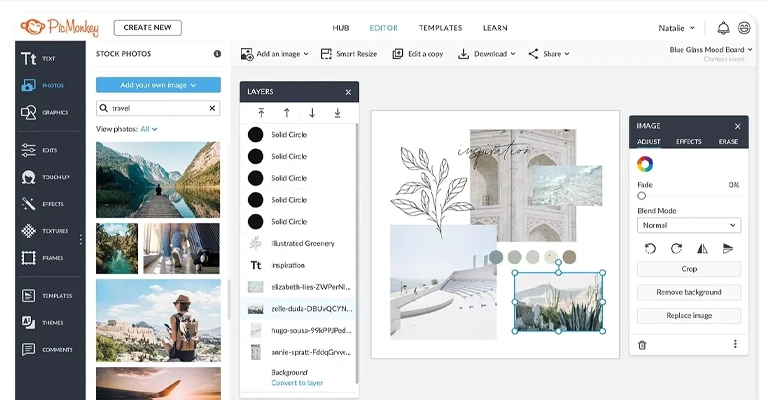
While PicMonkey is best known as a photo editor, it can also be a super effective graphic design tool. Its intuitive interface makes it perfect for social media platforms, pamphlets, and ads. PicMonkey also has an easy, beginner-friendly choice of templates, which gives it a slight edge as one of the best free graphic design software choices for simple projects.rn
Key Features Of PicMonkey:
- All-in-one photo editing and graphic tools.
- Easy-to-use interface
- 80 marketing items that contain an extensive template library and stock photos
- Premium account: free trial; premium features
Top Free Graphic Design Software
Looking for free visual design software that doesn't compromise on quality? Check out a few standouts:
GIMP:
Krita:
Vectr:
The Software that Suits You Best
The best graphic design software for you will depend on what you plan to use it for. For more advanced photo editing and manipulation, you're better off with powerful tools like Photoshop or GIMP. If you specialise in vector graphics or UI/UX, Illustrator or Figma is a perfect tool. AI-Powered Tools like Canva or Vector are excellent choices for novices or budget-conscious designers; they offer all the key functionalities without breaking the bank or requiring a PhD in software engineering.
Conclusion
Whether you are a novice designer seeking free graphic design software or a seasoned veteran seeking high-end tools, there are tonnes of graphic design software programs to choose from. The right software is going to align with your goals, experience, and budget, helping you make your creative visions a reality. Try various tools, test their functionalities, and select the one that suits your design workflow.
So start your graphic design journey today, use the right software, and grow your design skills!



